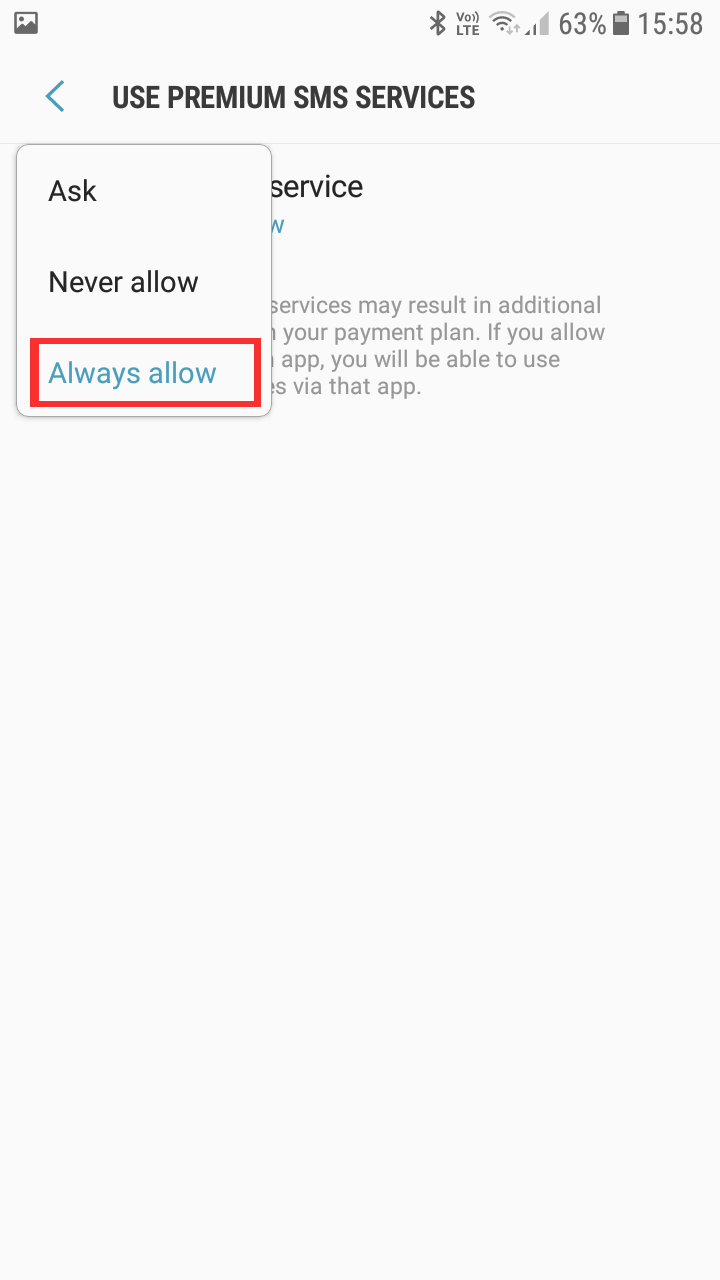For your protection some phones block the sending of messages that have a charge above that of a standard SMS. If this is the case on your phone you will need to change this setting before you are able to send us messages. There are a few different ways this is done depending on the phones operating system. Please review the below to find the method that works for your phone.
-Old Android Phones
-Newer Android Phones (Marshmellow 6)
-Later Android Phones (Marshmellow 6.1)
-New Android Phones (Nougat 7)
You send a message request but get no answer:
-When sending a message from your phone, you should be able to see if it says sent or failed.
-If on Pay As You Go and it says message failed please make sure you have enough aitime for the sms charge.
-If you have airtime and it is still failing you need to make sure your phone is enabled to send Premium Rated Sms's (sms's charged at more than the normal rate) in order to send these messages.
-The first time you try to send a Premium Rated SMS, Android will state "This Sms may incure extra charges to your account" and then ask "Do you accept these charges?"
-Yes This Time.
-Yes Always.
-No Never.
-
It is quite likely if sending just fails you have previously answered "No Never" and you need to adjust this in your settings.
Changing message default:
-There are many different phone models out there and so we are not able to post specific details for all phones, please see our below suggestions and try to apply the same logic to your phones menus.
-The first below is for older Android systems, the 2nd is for the latest Android on Samsung (either newer phones or older phones after a software update).
Older systems before Android 6:
-Go to phone Settings
-Then find applications (apps) - (select)
-Show all apps
-Look for the messaging app - (select)
-Scroll down in the app options until you find permission
-Change the permission to Always Allow

Newer Systems Samsung Marshmellow (Android 6):
Go to Settings -> Applications -> 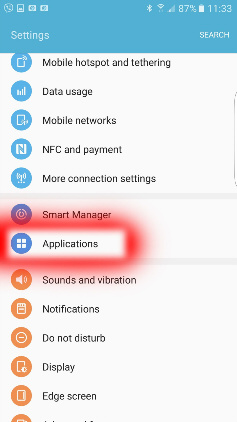
Application Manager ->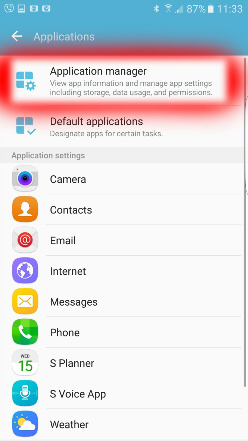
click on More 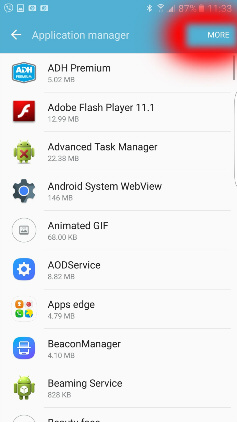
and show system apps.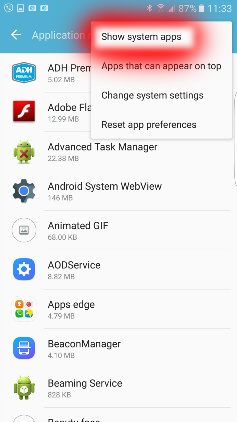
Scroll to Message Service (not the Messages app) -> click on it -> 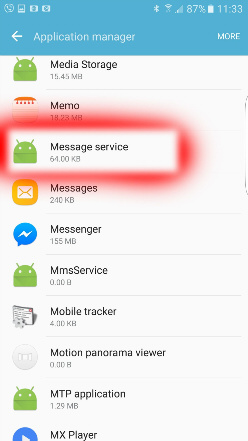
click on Send Premium text message
NB: If you do not have the option
"Send Premium SMS"
then you have never tried to send
a premium SMS from your default messanger
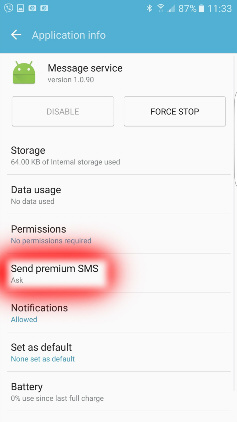
click always allow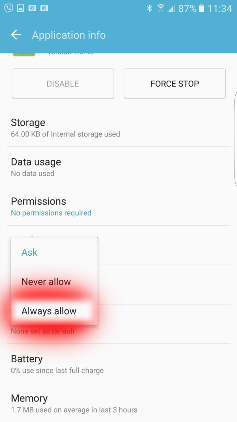
Go to Settings -> Applications -> 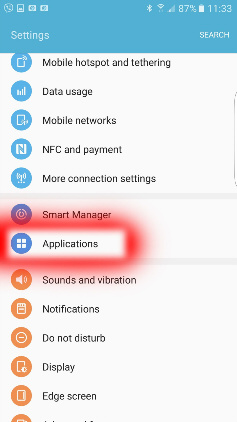
Application Manager ->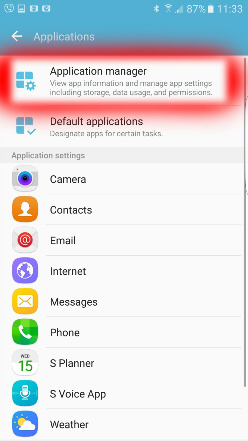
click on More 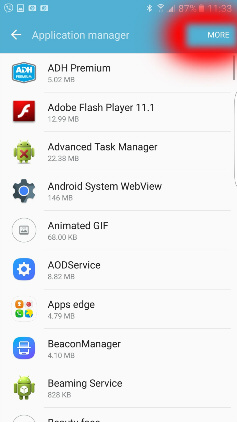
and show system apps.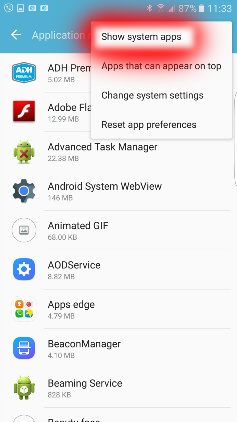
Scroll to Message Service (not the Messages app) -> click on it -> 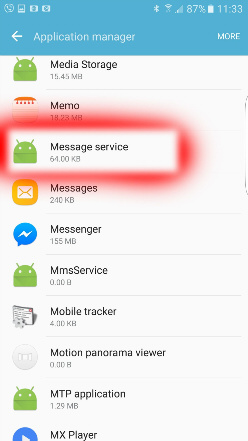
click on Send Premium text message 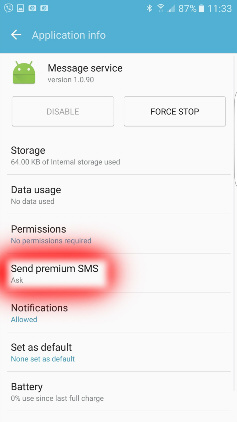
click always allow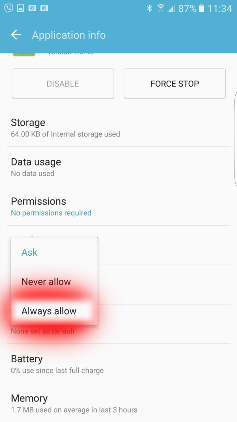
Go to Settings select Apps 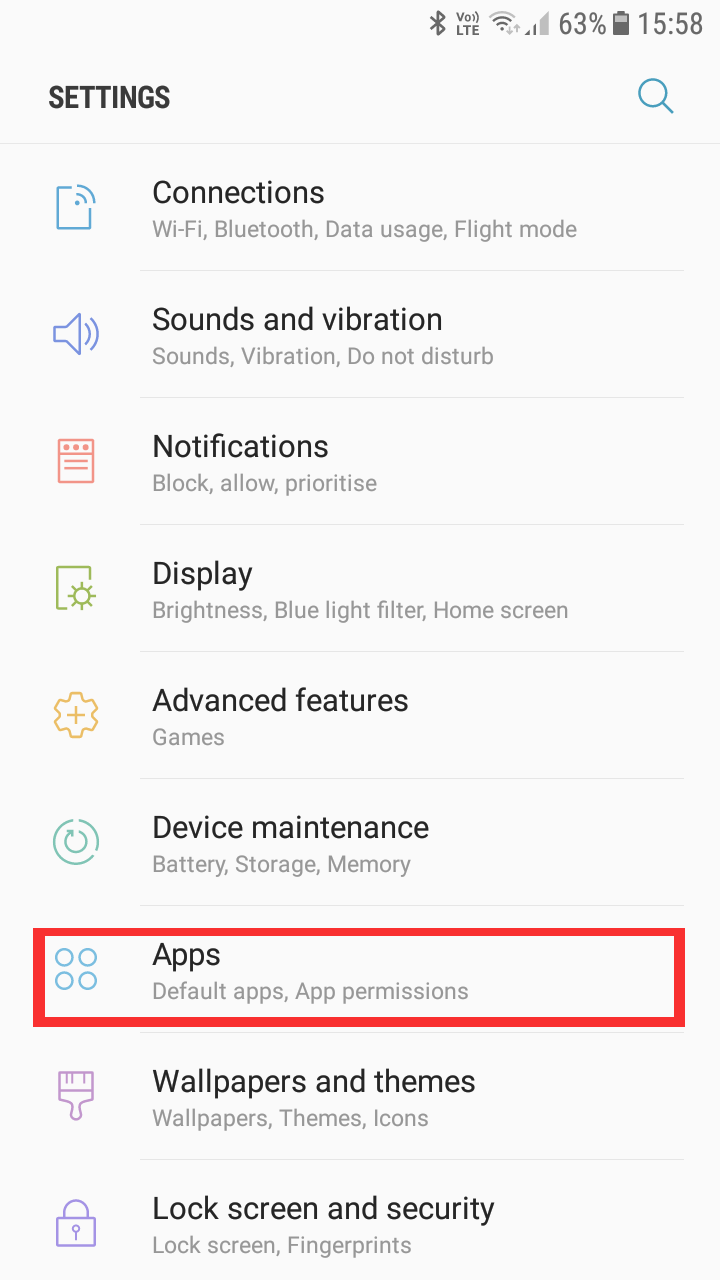
Select 3 Dots Top Right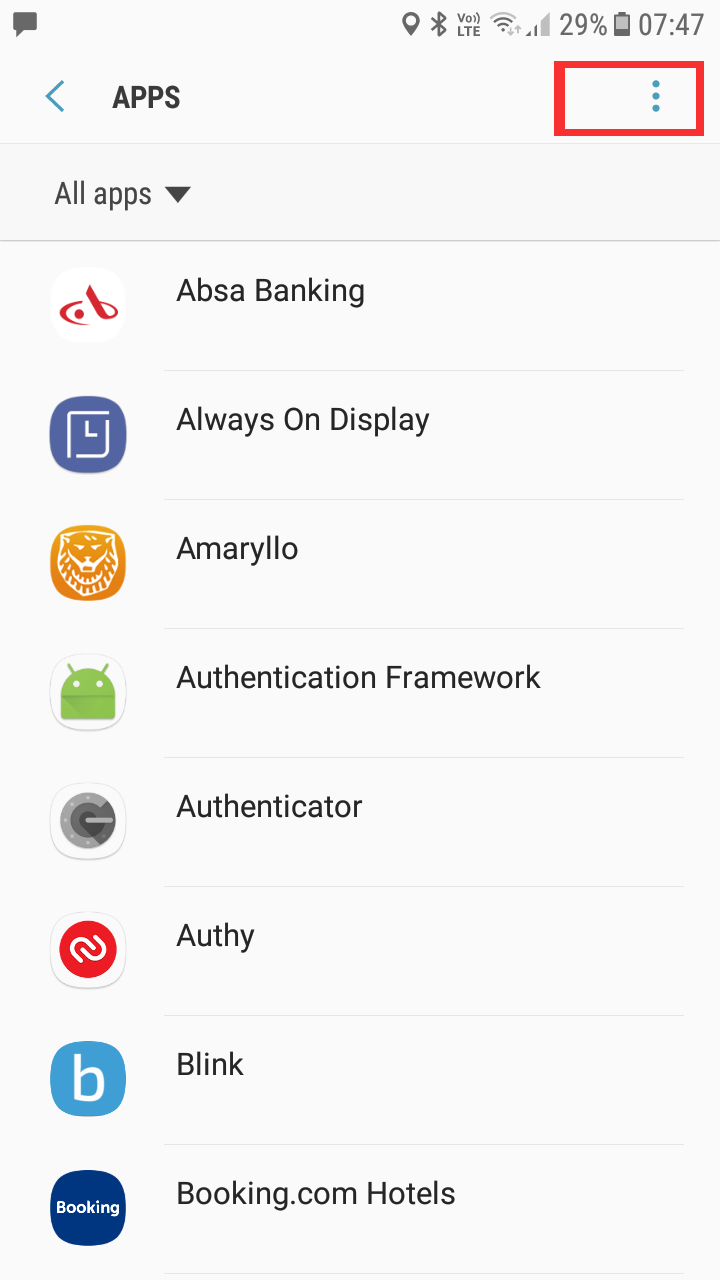
Click on Special Access 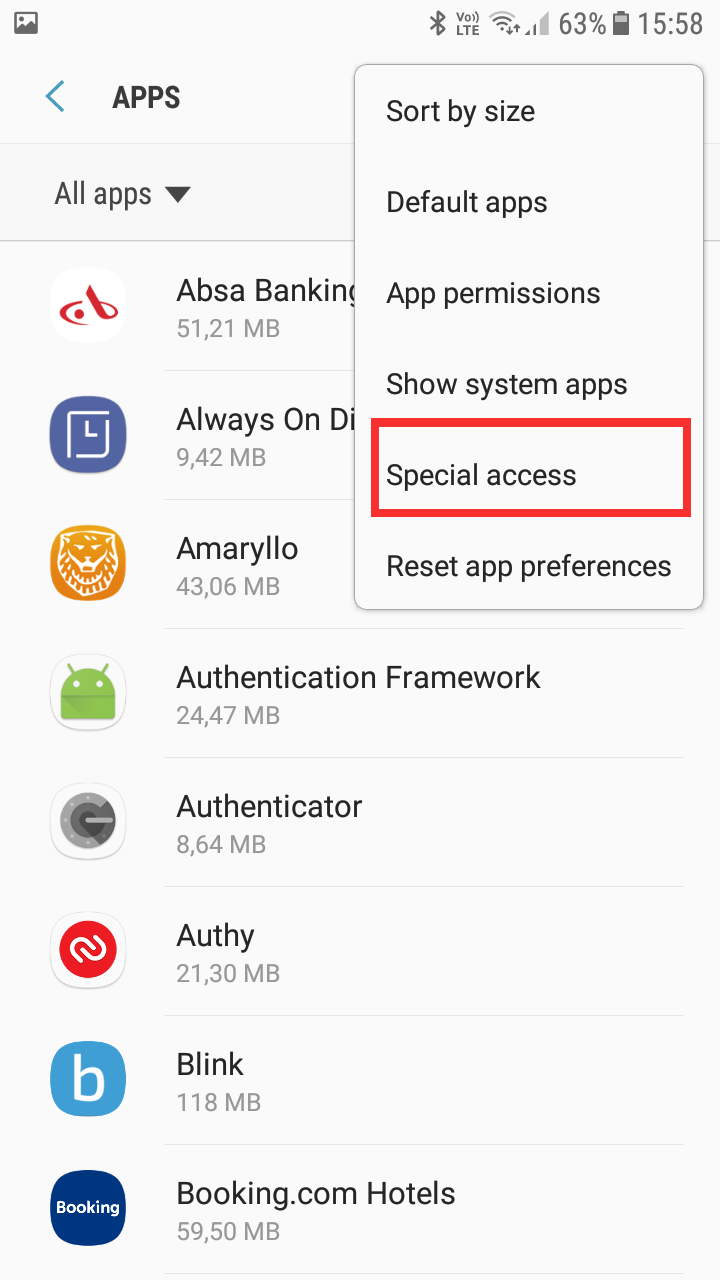
Click Use Premium SMS services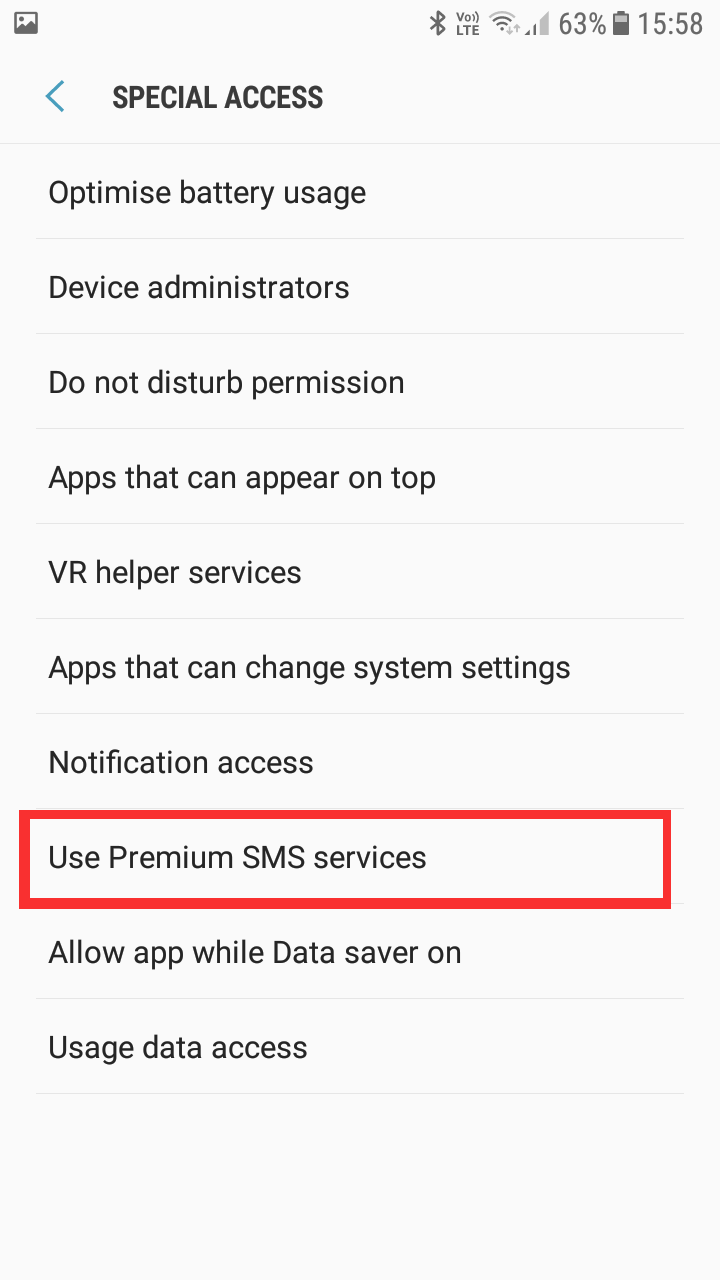
Click Message Servicesclick on it -> 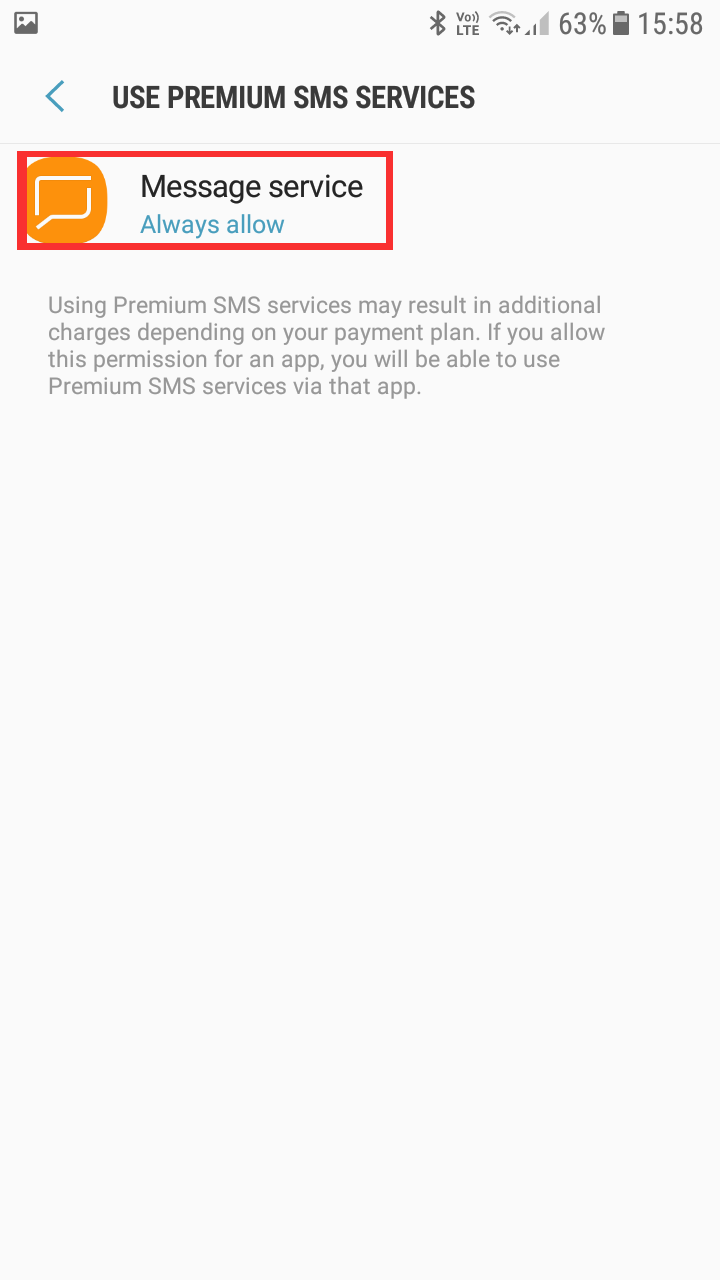
Select Always Allow